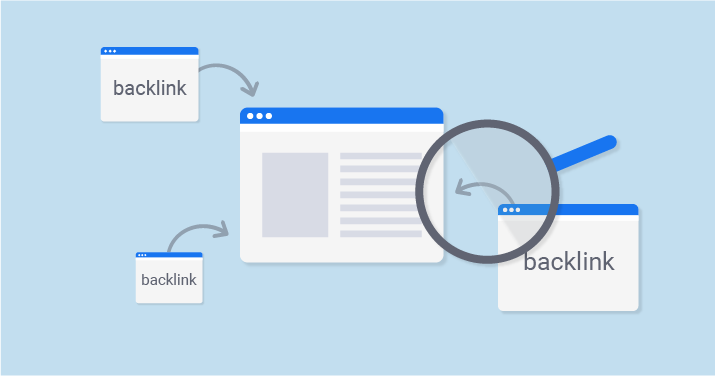
Changing up your business by changing the domain name of brand name could be a beneficial business move, but if you poorly implement a site migration, you could destroy the brand’s performance and lose your usual traffic.
Search engines can react different to the move, and you are likely to take a hit in your search traffic, at least at the beginning.
Read on below to see how to lose traffic when migrating your site.
Migrate While Things are Slow
Unfortunately you will experience a dip in traffic when you initially migrate. To avoid a big loss of traffic, plan to migrate while your business is in a slow time, or slow part of the year, so your hit is not as big.
Avoid migrating during or before the holidays, or during the busier times of the year – each company and brand will be different as to when this time is, so monitor closely, and take advantage of the lulls.
Map All Old URLs to New Ones
Make a spreadsheet of every old and URL that you list. Ideally when you would be migrating your website, all of the same pages would exist. By making too big of a change in your new website could lead to Google thinking that the new website is not the same as the old one, and may cause you to lose your rankings.
When transferring, make sure the URLs are identical from old to new, unless there is a purpose for changing it. By making too many vast changes, Google may consider that this is a whole new business, and you may have to start from scratch.
Identify and Address any Removed Pages
As mentioned earlier, you should generally avoid removing any pages during the migration, however if you must then make a list of all the pages, do not direct the old pages to the new site, and remove all links from these pages.
Once you remove the pages from the old site, if a user tries to click it in, they will be directed to a 404 error.
If you can avoid removing the page, you could make a new and re-vamped page, and redirect your old sit to this new page – make sure you only do this if the page serves the same purpose as the old page.
Contact Your Prominent Links
Contact the most authoritative sites that link to you, and let them know about your migration. If they are able to update it from their end as well, it will help Google recognise that a site migration has occurred for your business, and would avoid losing traffic.
Conclusion
If you are thinking of migrating your site, get in touch with MacZin Digital to see how we can help you lose as much traffic as possible, and renovate your brand.
